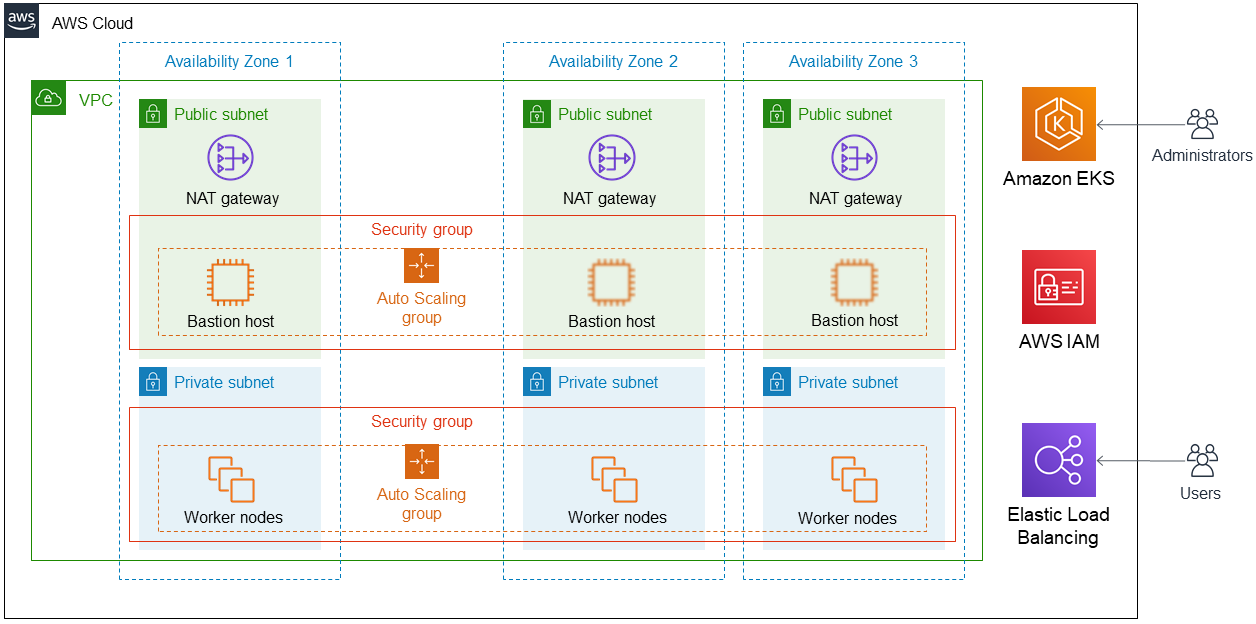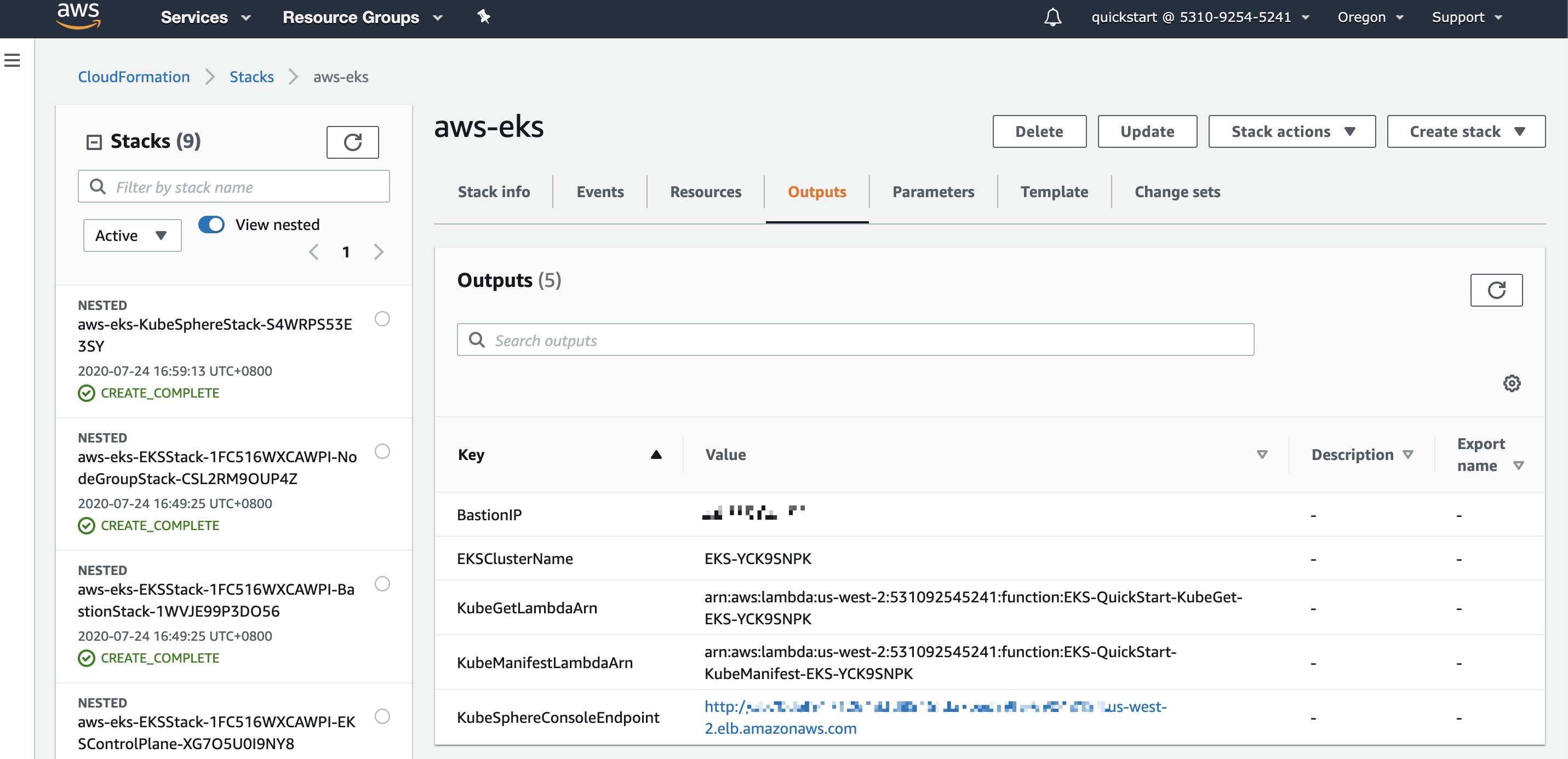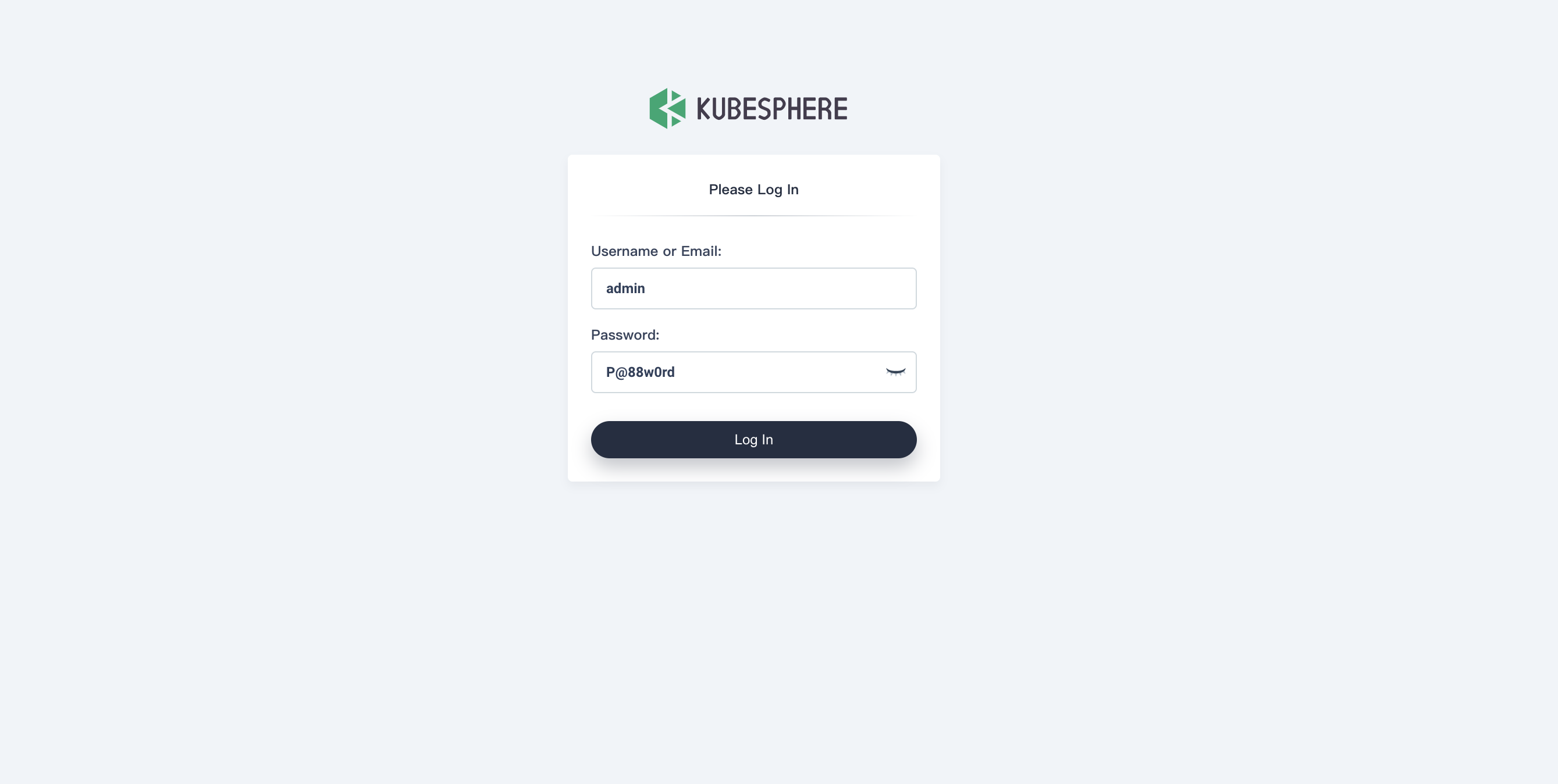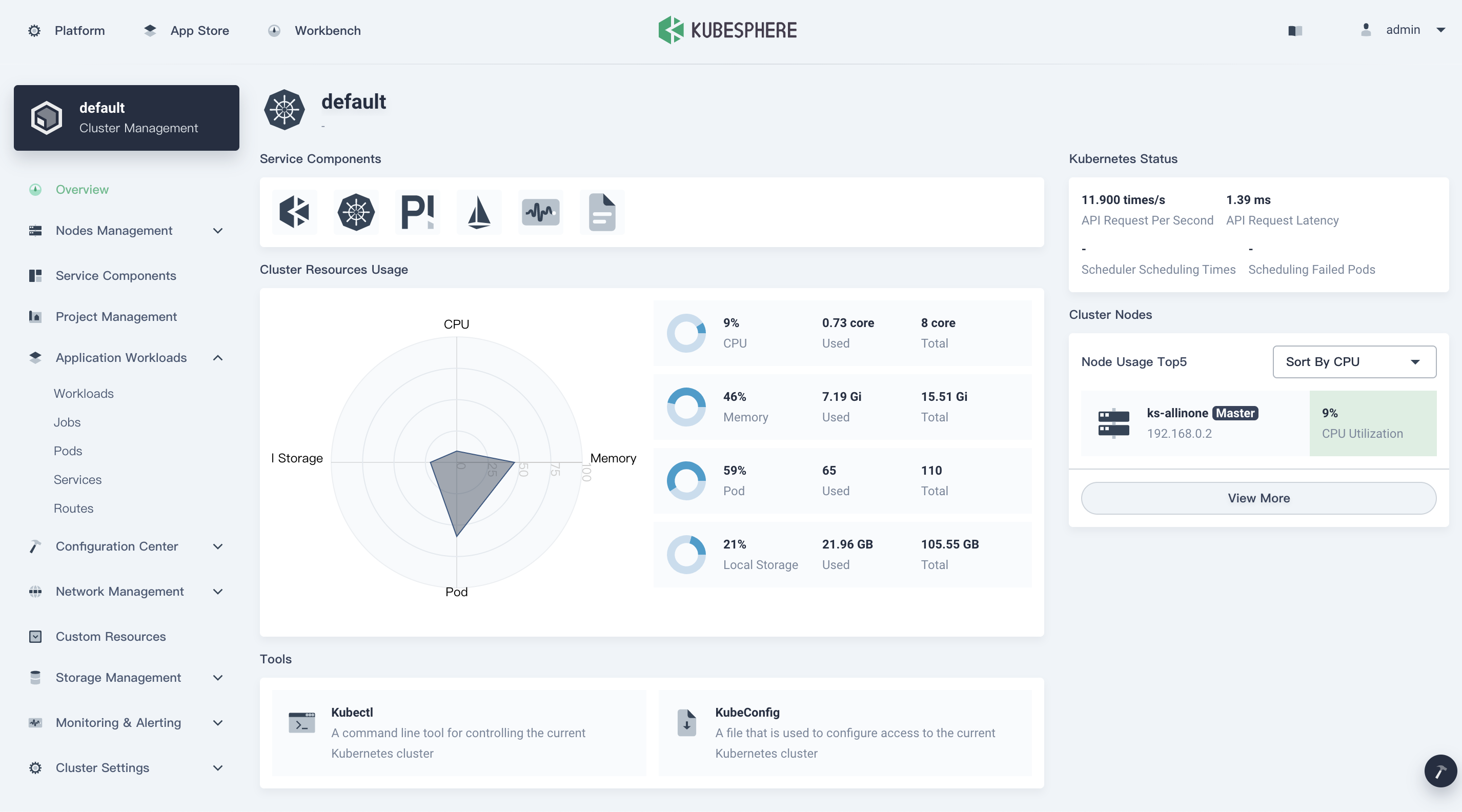青云QingCloud KubeSphere on the AWS Cloud
Quick Start Reference Deployment

November 2020
周小四、周鹏飞、于爽、徐文涛和刘金辉,青云QingCloud
Troy Ameigh, AWS Quick Start team
| 访问我们的 GitHub 仓库以查看源文件并针对此快速入门提出反馈、上报问题或提交功能建议。 |
此快速入门由青云QingCloud 和 Amazon Web Services (AWS) 共同创建。http://aws.amazon.com/cn/quickstart/[快速入门^]是自动化参考部署,使用 AWS CloudFormation 模板根据 AWS 的最佳做法在 AWS 上部署关键技术。
Overview
此快速入门参考指南提供在 AWS 云上通过 Amazon EKS 部署 KubeSphere 的详细说明。此快速入门面向 Amazon EKS 的 AWS Identity and Access Management (IAM) 用户,帮助他们使用 Web 控制台进行 Kubernetes 工作负载的日常管理。
| Amazon 可能会将用户部署信息分享给在该快速入门上和 AWS 进行合作的 AWS 合作伙伴。 |
青云QingCloud KubeSphere on AWS
KubeSphere 是一个多租户企业级容器平台,拥有全栈的自动化运维和 DevOps 工作流。KubeSphere 提供开发者友好的 Web 界面,帮助企业快速构建一个强大和功能丰富的容器云平台,平台上包含了企业级 Kubernetes 工作负载最常用的各项功能。
此快速入门基于 AWS CloudFormation 模板构建,帮助 IAM 用户在已有或新建 VPC 上自动配置 Amazon EKS 环境。IAM 用户可以通过 KubeSphere 控制台管理 Amazon EKS 集群,主要包含以下功能:
Cost
运行此快速入门时,您需要为 AWS 的各项服务付费。使用此快速入门无需支付额外费用。
快速入门的 AWS CloudFormation 模板包括您可以自定义的配置参数。其中的部分设置会影响部署的费用,例如实例类型。有关预估费用,请参见您所使用的每个 AWS 服务的价格页面。价格可能会变化。
| 在部署该快速入门后,您可以 创建 AWS 费用和使用率报告将账单指标交付至您账户的 Amazon Simple Storage Service (Amazon S3) 存储桶中。这些报告基于每个月整月的使用率提供费用预估,并在月底汇总数据。有关更多信息,请参见 什么是 AWS 费用和使用率报告? |
Software licenses
KubeSphere 为开源项目,不需要许可证。所有 Amazon EKS 用户均可免费使用。如果您有任何有关 KubeSphere 的问题,请参见 KubeSphere GitHub 社区并提交问题。您也可以通过 Slack 社区或 邮件列表联系 KubeSphere。
对于在生产环境使用 KubeSphere 的用户,如果您想获得技术支持,请先订阅支持服务。首先,请联系您的账户管理员或填写 KubeSphere 的 商业支持表格。
运行此快速入门参考部署时,您需要为 AWS 的基础设施、存储和数据服务付费。使用此快速入门无需支付额外费用。
青云QingCloud 是一个 AWS 的合作伙伴,是 KubeSphere 项目的赞助方和维护者,他们可以提供 KubeSphere 技术支持。
Architecture
如果您在新建虚拟私有网络 (VPC) 使用默认参数部署此快速入门,AWS 云中会构建以下 KubeSphere 环境。
如图 1 所示,此快速入门设置以下内容:
-
一个跨三个可用区的高可用 VPC 架构。该 VPC 根据 AWS 的最佳做法配置有公共和私有子网,为您在 AWS 上提供您自己的虚拟网络。*
-
该公共子网中包含:
-
受管的网络地址转换 (NAT) 网关,允许外网对私有子网内资源的访问。*
-
Auto Scaling 组中的 Linux 堡垒主机,允许在内网中通过 Secure Shell (SSH) 访问并管理 KubeSphere 平台和 Amazon EKS 环境。*
-
-
该私有子网中包含:
-
Auto Scaling 组中的 Amazon Elastic Compute Cloud (Amazon EC2) 实例。KubeSphere 核心组件以及您运行在工作节点上的应用程序。
-
-
一个 Amazon EKS 集群,提供 Kubernetes 控制平面。
-
各种 AWS IAM 角色,帮助您安全地控制对 AWS 资源的访问。
-
Elastic Load Balancing 在多个目标之间分配传入的应用程序或网络流量。
*将此快速入门部署至已有 VPC 的模板会省略标注有星号的组件,并为您提示您现有的 VPC 配置。
Planning the deployment
专业知识
此部署指南要求使用者对 AWS 的相关服务有一定程度的了解。如果您是首次使用 AWS,可访问 开始使用资源中心以及 AWS 培训和认证网站。以上两个网站提供为您提供了相关学习素材,以帮助您在 AWS 云平台之上规划、部署以及运维您的基础设施和应用程序。
此快速入门假设您已具备 Docker 和 Kubernetes 的相关知识以及使用经验。
AWS 账户
如果您还没有 AWS 账户,请按页面上的说明在 https://aws.amazon.com/cn 上创建。注册过程中部分流程会需要您接听手机并使用手机键盘输入 PIN 码。
您的 AWS 账户会自动注册 AWS 中的所有服务,但您仅需对您所使用的服务付费。
技术要求
在开始使用此快速入门之前,请确保您的账户满足以下表格中所列的要求,否则部署可能会失败。
资源配额
如有必要,请为以下资源申请 服务配额。如果您当前使用的一些服务已经消耗了以下的配额资源,而部署此快速入门会导致资源超出默认配额,请提前申请扩大配额。https://console.aws.amazon.com/servicequotas/home?region=us-east-2#!/[服务配额控制台]显示您当前服务的资源用量及配额使用情况。有关更多信息,请参见 什么是服务配额?以及 AWS 服务配额。
| 资源 | 数量 |
|---|---|
VPCs |
1 |
Elastic IP addresses |
4 |
AWS Identity and Access Management (IAM) security groups |
3 |
IAM roles |
21 |
Auto Scaling groups |
2 |
Application Load Balancers |
1 |
Network Load Balancers |
2 |
NAT gateway |
3 |
t2.medium instances |
3 |
t2.micro instances |
1 |
支持的区域
此快速入门的部署包含了 Amazon EKS 服务,而并非所有 AWS 区域都提供 EKS 服务。有关更多信息,请参见 Amazon Elastic Kubernetes Service endpoints and quotas。
| 特定区域需进行相关参数的手动操作,请参见 Managing AWS Regions。 |
IAM 权限
在部署此快速入门之前,请先通过 IAM 权限登录 AWS 管理控制台并确保当前账户在此区域有相关资源的使用权限。IAM 内的 AdministratorAccess 托管策略提供足够的权限,也可以按需创建一个自定义权限策略的账户。有关更多信息,请参见 工作职能的 AWS 托管策略。
部署方式
此快速入门提供两种部署方式:
-
将 KubeSphere 部署在新建的 VPC 中 (end-to-end deployment)。此方式会自动创建一个全新的 AWS 环境,其中包含 VPC、子网、NAT 网关、安全组、堡垒主机以及其他一些基础设施组件,KubeSphere 会部署在这个新建的 VPC 中。
-
将 KubeSphere 部署在现有的 VPC 中。此方式会将 Amazon EKS 和 KubeSphere 部署在您现有的 AWS 基础设施中。
此快速入门还为这两种方式提供了的可独立配置的模板,用户可以自定义无类别域间路由 (CIDR)、实例类型以及 KubeSphere 的相关配置,具体信息会在本指南的以下章节详细介绍。
Deployment steps
登录您的 AWS 账户
-
前往 https://aws.amazon.com 使用具有必要权限的 IAM 用户角色登录您的 AWS 账户。有关更多信息,请参见本指南前文中的规划部署。
-
按照技术要求部分,确保您的 AWS 账户配置正确。
启动快速入门
| 运行此快速入门参考部署时,您需要为 AWS 的各项服务付费。使用此快速入门无需支付额外费用。有关详细信息,请参见此快速入门所使用的各项 AWS 服务的价格页面。价格可能会变化。 |
-
登录您的 AWS 账户,并选择以下选项之一来启动 AWS CloudFormation 模板。有关部署方式的信息,请参见本指南上文中的部署方式。
|
如果您将 KubeSphere 部署至现有 VPC 中,请确保您的 VPC 在不同可用区为工作负载实例提供三个私有子网,并且子网不共享。此快速入门不支持 共享子网。为了让实例在下载文件包和软件时不暴露于互联网,子网需要在其路由表中设置 NAT 网关。 另外,请根据 DHCP 选项集,确保 DHCP 选项中的域名已配置好。当您启动快速入门时,请提供您的 VPC 设置。 |
每次部署大约需要 40–50 minutes 完成。
-
查看导航栏右上角显示的 AWS 区域,如果有需要可以进行更改。KubeSphere 的网络基础设施在此区域构建。该模板默认在 us-east-1 区域中启动。
| 此部署包括 Amazon EFS,目前并非所有 AWS 区域都支持 Amazon EFS。有关当前支持 Amazon EFS 的区域列表,请参见 Amazon Elastic File System endpoints and quotas。 |
-
在*创建堆栈*页面,保持模板的默认设置,然后选择*下一步*。
-
在*指定堆栈详细信息*页面,根据需要更改堆栈名称,查看模板的各项参数并为需要输入的参数提供值。对于所有其他参数,查看默认设置,并根据需要进行自定义。
-
在*审核*页面,审核并确认模板设置。勾选*功能*下的两个复选框,以确认该模板创建 IAM 资源并可能需要自动扩展宏的能力。
-
选择*创建堆栈*来部署堆栈。
-
监控该堆栈的状态。当状态为 CREATE_COMPLETE 时,KubeSphere 部署准备就绪。
-
如 成功部署后的 KubeSphere 输出 所示,使用堆栈*输出*选项卡下显示的值来查看创建好的资源。
测试部署
-
使用您配置好的密钥对和用户名
ec2-user登录堡垒主机。您可以从 AWS CloudFormation 控制台的*输出*选项卡中获取堡垒主机的 IP 地址。ssh -i "~/.ssh/cap.pem" ec2-user@12.23.34.45
-
通过堡垒主机确认客户端软件的安装:
-
Kubectl 版本:
$ kubectl version
-
Helm 版本:
$ helm version
-
AWS CLI 版本:
$ aws -version
-
Cf 版本:
$ cf -version
-
Git 版本:
$ git version
-
-
通过堡垒主机确认 Amazon EKS 集群的健康状况。使用安装好的
kubectl和helm命令来确认对环境的访问以及集群和软件包的运行状态。如果日志中输出欢迎信息,则说明安装成功。$ kubectl cluster-info
$ kubectl get nodes
$ kubectl logs -n kubesphere-system $(kubectl get pod -n kubesphere-system -l app=ks-install -o jsonpath='\{.items[0].metadata.name}') -f$ kubectl get pod –all-namespaces
-
在输出列表中检索生成的 KubeSphere 控制台 URL。在浏览器中访问 KubeSphere 控制台,并使用
KubeSphereConsolePassword定义的管理员账户和密码登录 KubeSphere 控制台。
在 AWS 上使用 KubeSphere 的最佳做法
在_步骤 3 的 KubeSphere 系统和可插拔配置_表格中提到,KubeSphere 有 11 个可插拔组件,可以单独启用。如果您不启用它们,KubeSphere 默认以最小化安装启动。请确保您的集群满足必要的 CPU 和内存要求。有关更多信息,请参见 KubeSphere 概述。
在 Amazon EKS 集群上运行 KubeSphere 容器平台的最佳配置要求至少有一个工作节点,该节点至少有 16GiB RAM 和 4 个 CPU。建议您启用这些可插拔组件,以体验 KubeSphere 提供的全栈特性和功能。如果 KubeSphere 以最小化安装,您仍然可以通过编辑集群配置来启用可插拔组件,如下所示:
使用管理员账户访问*集群管理*。选择 EKS 集群,并从左侧菜单中选择*自定义资源 CRD*,搜索 ClusterConfiguration。
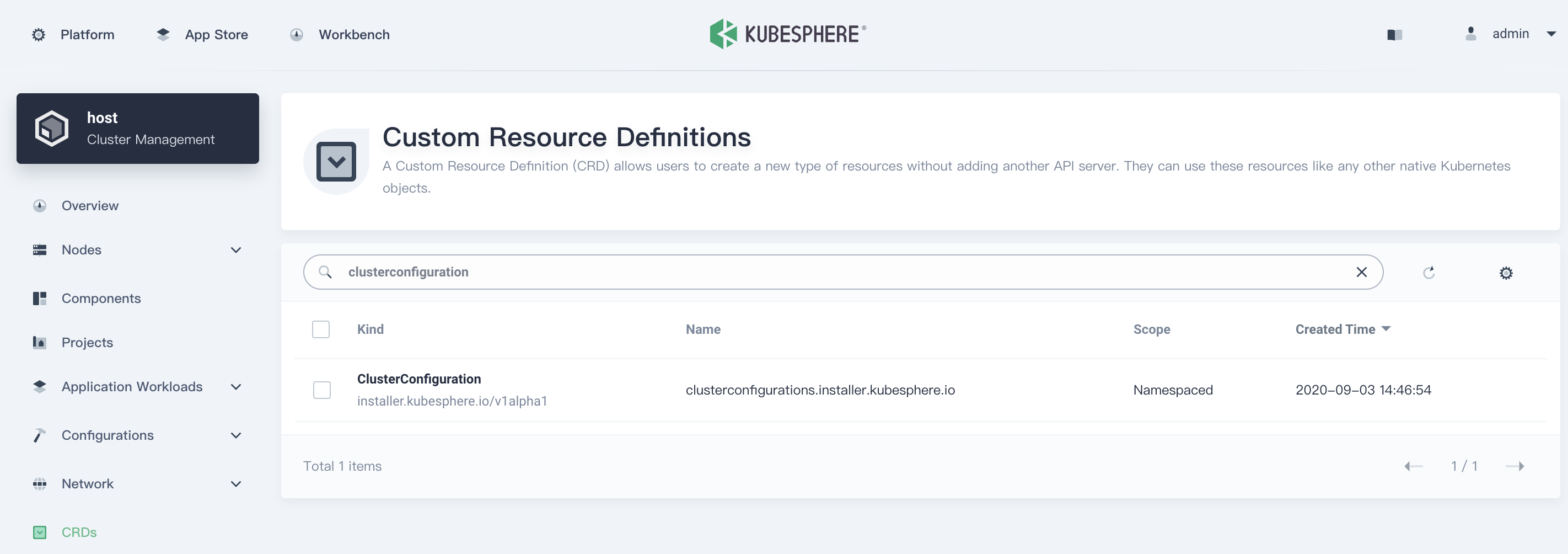
选择 ClusterConfiguration 资源页,点击列表右侧的 ···,选择*编辑配置文件*。
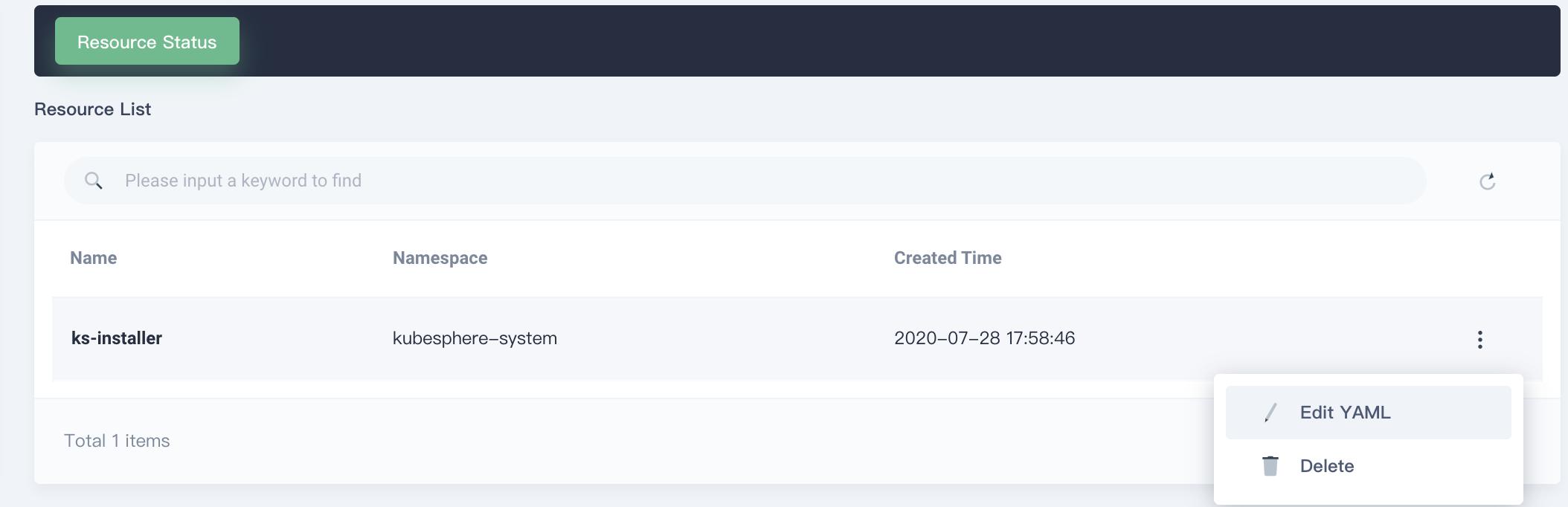
下拉至 spec 部分,将您想要启用的可插拔组件从 false 更改为 true。最后,选择*更新*来保存您的更改,后端会自动开始安装。
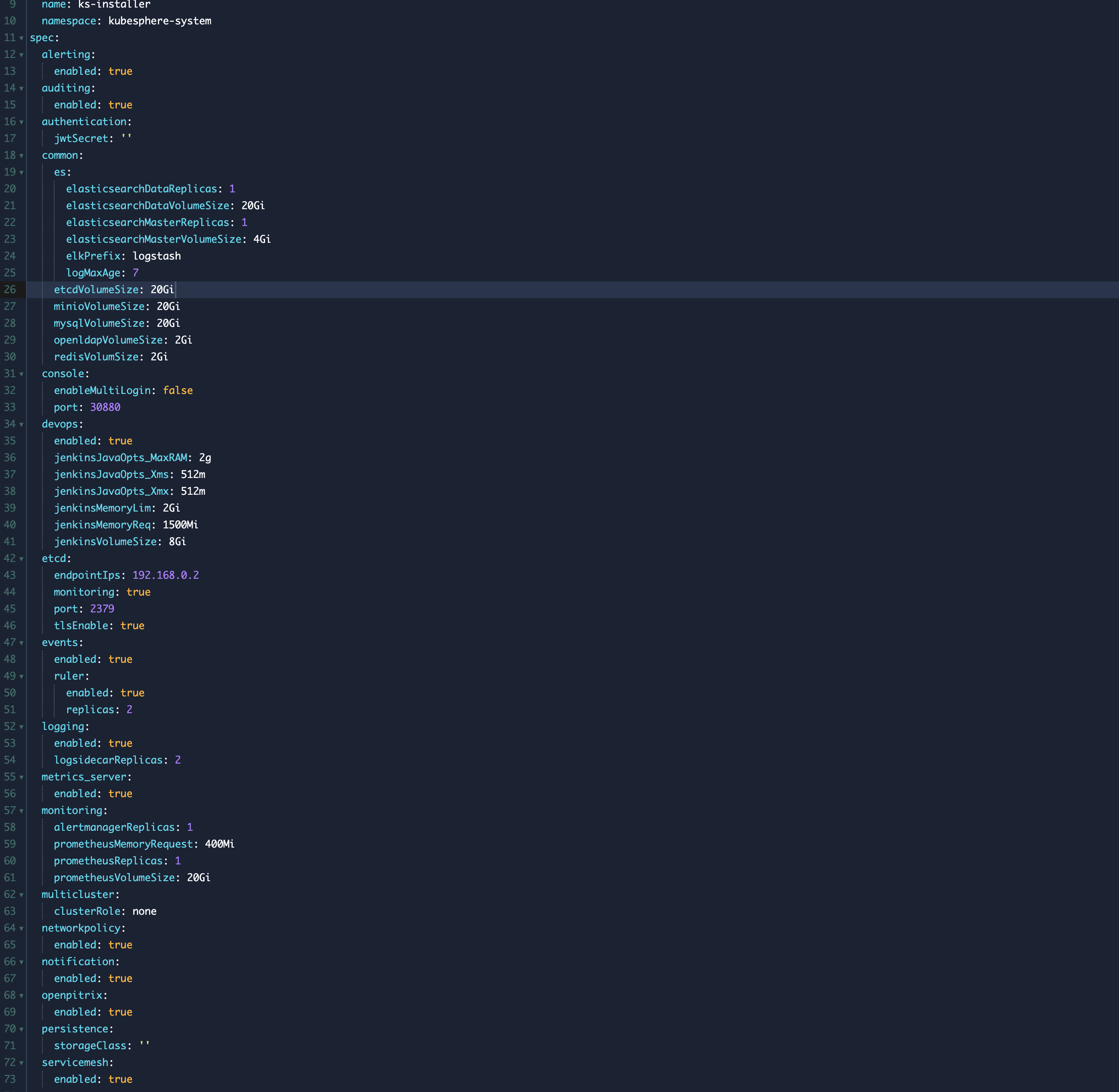
从*工具箱*(右下角)打开 Web kubectl,查看安装日志:
$ kubectl logs -n kubesphere-system $(kubectl get pod -n kubesphere-system -l app=ks-install -o jsonpath='\{.items[0].metadata.name}') -f
如果您在输出日志中看到欢迎信息,可插拔组件便可供使用。
安全
设置 TLS:此快速入门自动设置弹性负载均衡 (ELB),支持 KubeSphere 容器平台集群的关键服务。建议您为您的网络负载均衡器设置 TLS,在客户端和服务器之间建立安全连接。这有助于确保客户端和负载均衡器之间传递的所有数据的私密性。有关更多信息,请参见 网络负载均衡器的 TLS 侦听器。
保持密钥私密性:KubeSphere 在统一的控制平面支持多集群管理。保存用来连接外部集群的密钥。有关更多信息,请参见 直接连接。
创建合适的多租户管理策略:KubeSphere 是一个多租户平台,KubeSphere 中的多租户架构是指租户之间共享一个或多个集群。请确保为租户设置合适的角色、权限以及项目。有关更多信息,请参见 创建企业空间、项目、帐户和角色。
创建合适的网络策略:KubeSphere 中的管理员可以为不同的项目(命名空间)和企业空间设置网络策略。若要控制每个集群的项目和企业空间中 Pod 之间的网络通信,请根据您租户的要求创建 网络策略。建议您屏蔽托管不同租户应用程序的项目之间的流量。同时,拒绝所有入站流量,避免一个项目的 Pod 向另一个项目的服务或数据库误发流量。
上手 KubeSphere
当您部署完此快速入门,请参考 KubeSphere 上手指南。这里有动手实验和教程,能帮助您快速上手 KubeSphere。
用于多云和多集群管理的中央控制平面
如果您想构建一个用于多云和多集群管理的混合云,请启用 Kubernetes 联邦,并使用 KubeSphere 建立一个中央控制平面。KubeSphere 支持跨多个集群和云厂商的应用分发。同时,KubeSphere 也提供灾备功能和多集群可观察性。有关更多信息,请参见 如何启用多集群功能。
额外资源
FAQ
问:*启动此快速入门时提示 *CREATE_FAILED 错误。
*答:*如果 AWS CloudFormation 创建堆栈失败,建议您将*失败时回滚*设置为*已禁用*并重启该模板。(此设置在 AWS CloudFormation 控制台*选项*页面的*高级*部分下。)设置后,该堆栈的状态会保留,实例会持续运行以便您解决问题。(对于 Windows 系统, 请查看 %ProgramFiles%\Amazon\EC2ConfigService 和 C:\cfn\log 中的日志文件。)
| 当您将*失败时回滚*设置为*已禁用*时,该堆栈仍然会在 AWS 上持续计费。请确保您在解决问题后删除该堆栈。有关更多信息,请参见 AWS CloudFormation 疑难解答。 |
*问:*部署 AWS CloudFormation 模板时提示大小限制错误。
*答:*建议您通过此指南中的链接或另一个 S3 存储桶去启动快速入门模板。如果您从本地副本部署模板,或从 S3 存储桶以外的地方部署模板,则可能会发生模板大小限制问题。有关更多信息,请参见 AWS CloudFormation 配额。
*问:*如何修改语言?
*答:*从控制台右上角的下拉菜单中选择*个人设置*以切换语言。KubeSphere 控制台支持英文、西班牙文、简体中文和繁体中文。
Parameter reference
Unless you are customizing the Quick Start templates for your own deployment projects, we recommend that you keep the default settings for the parameters labeled Quick Start S3 bucket name, Quick Start S3 bucket
Region, and Quick Start S3 key prefix. Changing these parameter settings automatically updates code references to point to a new Quick Start location. For more information, see the AWS Quick Start Contributor’s Guide.
|
Launch into new VPC
| Parameter label (name) | Default value | Description |
|---|---|---|
Number of Availability Zones
( |
|
Number of Availability Zones to use in the VPC. This must match your selections in the list for the "AvailabilityZones" parameter. |
Availability Zones
( |
|
List of Availability Zones to use for the VPC subnets. Two or three Availability Zones are used for this deployment, and each one should match the "NumberOfAZs" parameter. |
VPC CIDR
( |
|
CIDR block for the VPC |
Private subnet 1 CIDR
( |
|
CIDR block for private subnet 1, located in Availability Zone 1. |
Private subnet 2 CIDR
( |
|
CIDR block for private subnet 2, located in Availability Zone 2. |
Private subnet 3 CIDR
( |
|
CIDR block for private subnet 3, located in Availability Zone 3. |
Public subnet 1 CIDR
( |
|
CIDR block for the public DMZ subnet 1, located in Availability Zone 1. |
Public subnet 2 CIDR
( |
|
CIDR block for the public DMZ subnet 2, located in Availability Zone 2. |
Public subnet 3 CIDR
( |
|
CIDR block for the public DMZ subnet 3, located in Availability Zone 3. |
Allowed external access CIDR
( |
|
CIDR IP range that is permitted to access the instances. We recommend that you set this value to a trusted IP range. |
| Parameter label (name) | Default value | Description |
|---|---|---|
Provision bastion host
( |
|
Skip creating a bastion host by choosing "Disabled." |
| Parameter label (name) | Default value | Description |
|---|---|---|
Node instance type
( |
|
Type of EC2 instance for the nodes. |
Number of nodes
( |
|
Number of Amazon EKS node instances. The default is one for each Availability Zone. |
| Parameter label (name) | Default value | Description |
|---|---|---|
Quick Start S3 bucket name
( |
|
S3 bucket name for the Quick Start assets. This string can include numbers, lowercase letters, uppercase letters, and hyphens (-). It cannot start or end with a hyphen (-). |
Quick Start S3 key prefix
( |
|
The S3 key prefix for the Quick Start assets. Quick Start key prefix can include numbers, lowercase letters, uppercase letters, hyphens (-), periods (.) and forward slashes (/). |
Quick Start S3 bucket Region
( |
|
AWS Region where the Quick Start S3 bucket (QSS3BucketName) is hosted. If you use your own bucket, you must specify this value. |
ConfigSetName
( |
|
Name for the configuration set. This applies if you launched the advanced configuration stack. The name must match the "ConfigSetName" parameter. |
Per-account shared resources
( |
|
Choose "No" if you already deployed another EKS Quick Start stack in this AWS account. |
Per region shared resources
( |
|
Choose "No" if you already deployed another EKS Quick Start stack in this Region. |
| Parameter label (name) | Default value | Description |
|---|---|---|
KubeSphereConsolePassword
( |
|
Password of KubeSphere console must be at least 8 characters, including numbers, uppercase letters, lowercase letters, and special characters (!@#$%^&*?). |
Openpitrix
( |
|
(Optional) An application store to package, deploy, and manage cloud-native applications in a multicloud environment. |
Devops
( |
|
(Optional) Provides out-of-the-box CI/CD, based on Jenkins, and offers automated workflow tools including binary-to-image (B2I) and source-to-image (S2I). |
Servicemesh
( |
|
(Optional) Provides resource-level management, observability, and tracing for distributed microservice applications. It also provides visualization for traffic topology. |
Notification
( |
|
(Optional) Sends alert messages to responders via email, Slack, WeChat, etc. |
Alerting
( |
|
(Optional) Users can customize alerting policies to send messages with different time intervals and alerting levels. |
Auditing
( |
|
(Optional) DevOps console for developers to automatically create, build, test, and release applications. |
Logging
( |
|
(Optional) Flexible logging functions are provided for query, collection, and management. Additional log collectors can be added, such as Amazon Elasticsearch, Kafka, and Fluentd. |
Events
( |
|
(Optional) Events that happen inside a cluster are recorded, such as container running status, image pulling failures, and node scheduling activities. |
Multicluster
( |
|
(Optional) Users can create projects to run across clusters, which builds a container environment with rapid iterations and high availability. |
Networkpolicy
( |
|
(Optional) Network policy configuration allows for network isolation within a cluster, which means firewalls can be set up between pods. |
MetricsServer
( |
|
(Optional) Users can install "MetricsServer" to enable HPA (Horizontal Pod Autoscaler), which automatically scales the number of pods, deployments, or stateful sets based on observed CPU utilization. |
Launch into existing VPC
| Parameter label (name) | Default value | Description |
|---|---|---|
Number of Availability Zones
( |
|
Number of Availability Zones to use in the VPC. This must match your selections in the list for the "AvailabilityZones" parameter. |
Availability Zones
( |
|
List of Availability Zones to use for the VPC subnets. Two or three Availability Zones are used for this deployment, and each one should match the "NumberOfAZs" parameter. |
VPC ID
( |
|
ID of your existing VPC (e.g., vpc-0343606e) |
VPC CIDR
( |
|
CIDR block for the VPC |
Private subnet 1 ID
( |
|
ID of the private subnet in Availability Zone 1 of your existing VPC (e.g., subnet-fe9a8b32). |
Private subnet 2 ID
( |
|
ID of the private subnet in Availability Zone 2 of your existing VPC (e.g., subnet-be8b01ea). |
Private subnet 3 ID
( |
|
ID of the private subnet in Availability Zone 3 of your existing VPC (e.g., subnet-abd39039). |
Public subnet 1 ID
( |
|
ID of the public subnet in Availability Zone 1 of your existing VPC (e.g., subnet-a0246dcd). |
Public subnet 2 ID
( |
|
ID of the public subnet in Availability Zone 2 of your existing VPC (e.g., subnet-b1236eea). |
Public subnet 3 ID
( |
|
ID of the public subnet in Availability Zone 3 of your existing VPC (e.g., subnet-c3456aba). |
Allowed external access CIDR
( |
|
CIDR IP range that is permitted to access the instances. We recommend that you set this value to a trusted IP range. |
| Parameter label (name) | Default value | Description |
|---|---|---|
Provision bastion host
( |
|
Skip creating a bastion host by choosing "Disabled." |
| Parameter label (name) | Default value | Description |
|---|---|---|
Node instance type
( |
|
Type of EC2 instance for the nodes. |
Number of nodes
( |
|
Number of Amazon EKS node instances. The default is one for each Availability Zones. |
| Parameter label (name) | Default value | Description |
|---|---|---|
Quick Start S3 bucket name
( |
|
S3 bucket name for the Quick Start assets. This string can include numbers, lowercase letters, uppercase letters, and hyphens (-). It cannot start or end with a hyphen (-). |
Quick Start S3 key prefix
( |
|
S3 key prefix for the Quick Start assets. The Quick Start key prefix can include numbers, lowercase letters, uppercase letters, hyphens (-), periods (.) and forward slashes (/). |
Quick Start S3 bucket region
( |
|
AWS Region where the Quick Start S3 bucket (QSS3BucketName) is hosted. If you use your own bucket, you must specify this value. |
ConfigSetName
( |
|
Name for the configuration set. This applies if you launched the advanced configuration stack. The name must match the "ConfigSetName" parameter. |
Per-account shared resources
( |
|
Choose "No" if you already deployed another EKS Quick Start stack in this AWS account. |
Per region shared resources
( |
|
Choose "No" if you already deployed another EKS Quick Start stack in this Region. |
| Parameter label (name) | Default value | Description |
|---|---|---|
KubeSphereConsolePassword
( |
|
Password of KubeSphere console must be at least 8 characters, including numbers, uppercase letters, lowercase letters, and special characters (!@#$%^&*?). |
Openpitrix
( |
|
(Optional) An application store to package, deploy, and manage cloud-native applications in a multicloud environment. |
Devops
( |
|
(Optional) Provides out-of-the-box CI/CD, based on Jenkins, and offers automated workflow tools including binary-to-image (B2I) and source-to-image (S2I). |
Servicemesh
( |
|
(Optional) Provides resource-level management, observability, and tracing for distributed microservice applications. It also provides visualization for traffic topology. |
Notification
( |
|
(Optional) Sends alert messages to responders via email, Slack, WeChat, etc. |
Alerting
( |
|
(Optional) Users can customize alerting policies to send messages with different time intervals and alerting levels. |
Auditing
( |
|
(Optional) DevOps console for developers to automatically create, build, test, and release applications. |
Logging
( |
|
(Optional) Flexible logging functions are provided for query, collection, and management. Additional log collectors can be added, such as Amazon Elasticsearch, Kafka and Fluentd. |
Events
( |
|
(Optional) Events that happen inside a cluster are recorded, such as container running status, image pulling failures, and node scheduling activities. |
Multicluster
( |
|
(Optional) Users can create projects to run across clusters, which builds a container environment with rapid iterations and high availability. |
Networkpolicy
( |
|
(Optional) Network policy configuration allows for network isolation within a cluster, which means firewalls can be set up between pods. |
MetricsServer
( |
|
(Optional) Users can install "MetricsServer" to enable HPA (Horizontal Pod Autoscaler), which automatically scales the number of pods, deployments, or stateful sets based on observed CPU utilization. |
Send us feedback
To post feedback, submit feature ideas, or report bugs, use the Issues section of the GitHub repository for this Quick Start. To submit code, see the Quick Start Contributor’s Guide.
Quick Start reference deployments
See the AWS Quick Start home page.
GitHub repository
Visit our GitHub repository to download the templates and scripts for this Quick Start, to post your comments, and to share your customizations with others.
版权声明
本文档仅供参考。本文档代表截至其发行之日的 AWS 的当前产品服务和实践,如有变更,恕不另行通知。客户负责对本文档中的信息以及使用 AWS 的任何产品或服务进行独立的评估。每个 AWS 的产品或服务均按“原样”提供,没有任何形式的担保,无论是明示或暗示。AWS 及其附属公司、供应商或授权商对本文档不作出任何担保、声明、合同承诺、条件或保证。AWS 对其客户的责任和义务由 AWS 协议决定,本文档与 AWS 和客户之间签订的任何协议无关,亦不影响任何此类协议。
本文档中所包含的软件使用 Apache License 授权,版本 2.0(即“License”)。仅在符合 License 的前提下您才可以使用此文件。License 的副本链接为 http://aws.amazon.com/apache2.0/ 或请参见随附的“license”文件。代码均按“原样”分发,没有任何形式的担保或条件,无论是明示或暗示。请参见 License 查看具体语言的管理权限或限制。